Current/Recent Alerts
The following alerts are currently in effect or have been issued within the last 30 days:
For Students: (None)
For Staff and Faculty: (None)
About E2 Campus Alert
 Spartanburg Methodist College uses an emergency alert system, powered by Omnilert Network e2Campus, to notify users in a timely manner of emergencies and weather-related closings and delays – via mobile phones and e-mails.
Spartanburg Methodist College uses an emergency alert system, powered by Omnilert Network e2Campus, to notify users in a timely manner of emergencies and weather-related closings and delays – via mobile phones and e-mails.
Each SMC-issued student, faculty and staff email address is automatically enrolled in the system.
Omnilert/E2 Campus Alert Messaging
SMC e2Campus alerts are designed for students, faculty, and staff. If you are an SMC student, faculty or staff, your SMC-issued email address has already been enrolled in the SMC e2Campus Alerts system.
Faculty and Staff may update their phone numbers by contacting Chris Carter at carterc@smcsc.edu and providing your mobile number and carrier.
Students will have up to 2 phone numbers, designated as Mobile numbers in Colleague, enrolled in the e2Campus Alerts system. Those 2 phone numbers may be added or updated in the Colleague system by logging in to Self Service.
To add or change mobile numbers in Self Service
Log in to Self Service by browsing to the SMC website and click Self Service in the top menu bar or click Self Service. Log in using your SMC email address and password.
From the side menu, click User Options then User Profile.
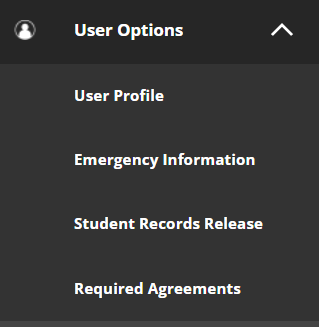
Scroll down to the Phone Numbers section. A list of the current phone numbers will display. If the numbers are accurate, no further action is needed. Be sure the phone number(s) that alerts are to be sent to is marked as “Mobile/Cell” in the Type column.
To add a phone number, click the Add New Phone button.
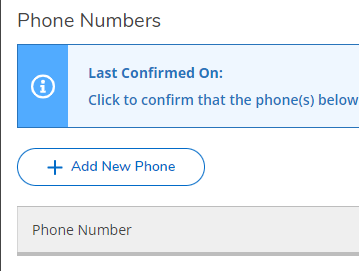
To edit or remove a phone number, click the pencil or delete icon associated with the number.
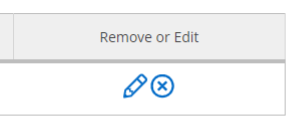
Enter the appropriate phone number and select Mobile (Cell) as the type.
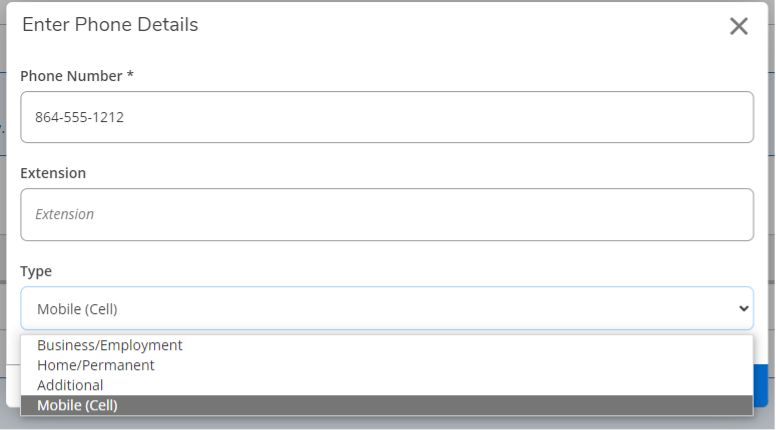
NOTE: Only 2 mobile numbers will be enrolled in the e2Campus Alert system. If more than 2 are found, the additional ones will not be enrolled. There is no way to determine which 2 will be enrolled. If more than 2 phone numbers are listed, please designate up to 2 as Mobile and use a different type for others.
Support
Do you have questions or need registration assistance? Then please contact the SMC Help Desk at (864) 587-4357, during the hours of 8 am – 5 pm.
You may also find answers to many common questions in the FAQs section above.
